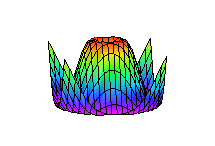Maple 8 code:
with(plots):
pic := n ->
[plot3d(sin(sqrt(x^2+y^2)),x=-5..5,y=-5..5,
orientation=[3*n,67],grid=[20,20])];
display(seq(pic(n),n=0..29),insequence=true);
|
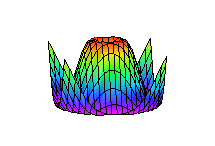 |
Comments:
-
It is actually the viewpoint that is being rotated by this Maple
code, rather than the surface. However, the effect is that
of the surface rotating in 3-space.
-
The 4-way symmetry of this surface makes it possible to get by with
rotating through only 90 degrees, rather than 360. This results in
a considerably smaller animated GIF file. If you use a surface with
less symmetry, you will have to rotate through a larger angle, resulting
in more frames in the animation and a larger file size.
-
Choose a color scheme in which the color of a point is determined by
its z-coordinate; otherwise, there may be an abrupt color change when the
rotation passes 90 degrees and starts again at 0 degrees. To simplify the
code, we selected the color (Z(Hue)) after Maple drew the graph.
|
|